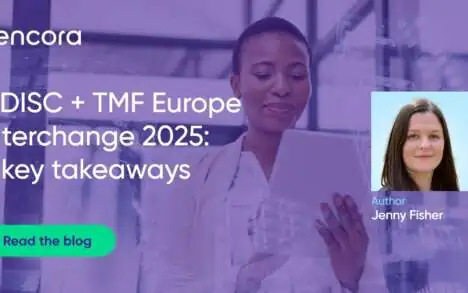Processing documents within the trial master file (TMF) poses many issues for companies since they must balance completeness and accuracy with timeliness. To better manage document processing, TMF teams are advised to keep two considerations in mind: What are you trying to achieve and what can be achieved?
Document processing is principally about the evaluation of “essential documents that individually and collectively permit the evaluation of the conduct of a trial and the quality of the data produced[1]”. Even if the TMF Reference model is used, each company has its own TMF structure or at least versions modified to their needs, and companies will use different solutions and methods to process documents. Irrespective of the solution, it’s important to have a big picture approach to TMF processing and leverage technology and TMF skillsets to work faster and more productively while ensuring compliance requirements are met.
This article draws on our experience at PharmaLex with achieving the three major objectives of TMF document processing: accuracy, timeliness, and completeness.
Tapping into solution capabilities
While, in theory, checking each document would be the best way to determine accuracy and completeness, this is not practical and many sponsors use risk-based approaches for document processing. TMF teams need to find ways to determine which documents are less likely to require rigorous checks. One example is documents taken from regulatory and clinical trial management systems (CTMS) which will already have been through a thorough review and therefore they do not need to be quality checked again in the TMF system.
Teams can improve document completeness by using links where feasible. For example, using translation packages or linking site release documentation to a specific document (for example, FDA approval) to support completeness and improve timeliness.
It’s also important to consider the types of reports that can be created and the key performance indicators (KPIs) to measure timeliness, completeness and quality. Document processing can, and will, impact all KPIs. TMF documents should have an expected timeframe for all tasks to be completed within TMF processing, which will directly impact timeliness for the TMF.
Identifying the TMF documents that could potentially be processed as a package (for example, translations of informed consent forms) will help to ensure completeness. Having such ‘document packages’ can reduce time required to complete cross-checks within study documents. Another positive aspect of identifying those packages is efficient management of documents that are expected to be in the TMF — aka. completeness.
Consider the types of checks that must be carried out to assess quality. Whether those activities are carried out internally or by an external partner, the same rules should be applied. Where possible add or create reports to measure the quality of your processing team. The better those reports are, the better the quality of the whole TMF. Leverage your software to create dashboards or reports to measure quality. A good example of a KPI for processing is right first time, for example, how many documents were processed without need to “fix” anything.
Implementing best practices
One of the challenges we often encounter is that TMF teams can struggle to maintain data integrity and document quality during document processing. That impacts how documents are filed in the eTMF and how they are archived.
To achieve consistency and accuracy it’s important to establish collaboration and cooperation between vendors or contract research organizations (CROs) and internal teams.
Make sure everyone understands the rules for handling document processing. It’s not uncommon for each stakeholder to have their own ways of working with documents; however, given that the sponsor retains responsibility for oversight, it makes strategic sense for everyone to work to the sponsor’s rules.
Inherent within those rules should be a single source of truth or defined point of origin. That means making sure that documents are classified in a certain location, that they have clear metadata applied to them, and that all team members know where to put the documents and how to manage the data. This is crucial, because when a sponsor is faced with an inspection, they need to know where the documents are kept and what metadata to use to look for them.
There are many examples of questions that could be asked of team members as they gather documents, such as: Are blank pages acceptable? How should email threads with attachments be filed? Who is responsible for document upload? Who will perform classification? In which format is financial information acceptable? Should Note to Files (NTFs) be part of the classification/document they are referring to or a zone-specific NTF artifact? CDISC does offer a TMF Reference Model discussion forum to help with some such questions[2]. Additionally, some official sites do offer FAQs to help address some of these frequently asked questions[3].
To achieve consistency there also needs to be a benchmark to measure against, which will allow teams to point back to that single objective when carrying out document processing.
A next priority will be to measure against those benchmarks, using pre-defined KPIs. These KPIs should include checking that the documents are going into the eTMF in accordance with the organization’s work instructions and processes. Determine whether teams are meeting or exceeding KPIs around accuracy, such as number of queries raised. Carry out internal quality control checks to determine if processes are being followed and, if not, where teams might need more guidance.
While setting up these KPIs may take a while, they can be applied to all other studies the sponsor has. Sponsors can also tap into their vendor’s oversight and reporting capabilities and request reports to ensure these steps are properly carried out.
It’s also important to check for recurring issues – are they just coming from one user or one CRO? Once those problems are identified, work with the user or partner to resolve those issues.
Training and retraining
A key priority with document processing is to train the TMF team on consistency. Make sure teams know what is expected of them, what the guidelines are, and check that those guidelines are being followed.
When users are trained on eTMF software, it’s important that training videos are thorough, covering not only how to log in and upload a document, but also why certain activities need to be completed in the solution. Users need to understand the reasoning behind each step – for example, if something isn’t checked it may affect completeness; if the right links aren’t included, information will be missing from reports.
During training, users need help to understand how documents are interconnected, what activities must be carried out, and who is responsible for each activity in the system. Each software solution will have slightly different approaches and naming conventions, so guiding users through those differences is important. Training should include each user’s specific roles and responsibilities, how they will be measured, how to use the eTMF and any related systems or technologies.
There may also be a need to retrain users from time to time — for example, if some activities are not carried out according to the sponsor’s guidelines. Internal QC checks will allow team leaders to observe where users might need assistance or further guidance. This is the foundation for a continuous feedback loop between training, evaluation, support and retraining.
About the author:
Justyna Alsztyniuk is lead customer success manager at PharmaLex, responsible for advising customers about solutions that would best serve their eTMF needs and helping them achieve their goals. In her role within the customer success team, she draws on her experience at both large and small pharmaceutical companies.
[1] Trial Master File Reference Model, CDISC. https://www.cdisc.org/standards/trial-master-file-reference-model
[2] Trial Master File Reference Model Discussion Forum. https://tmfrefmodel.com/forums/topic/note-to-file-signature-or-no-signature
[3] Trial Master File Filing Frequently Asked Questions. https://rsc.niaid.nih.gov/about-us/tmf-filing-faqs